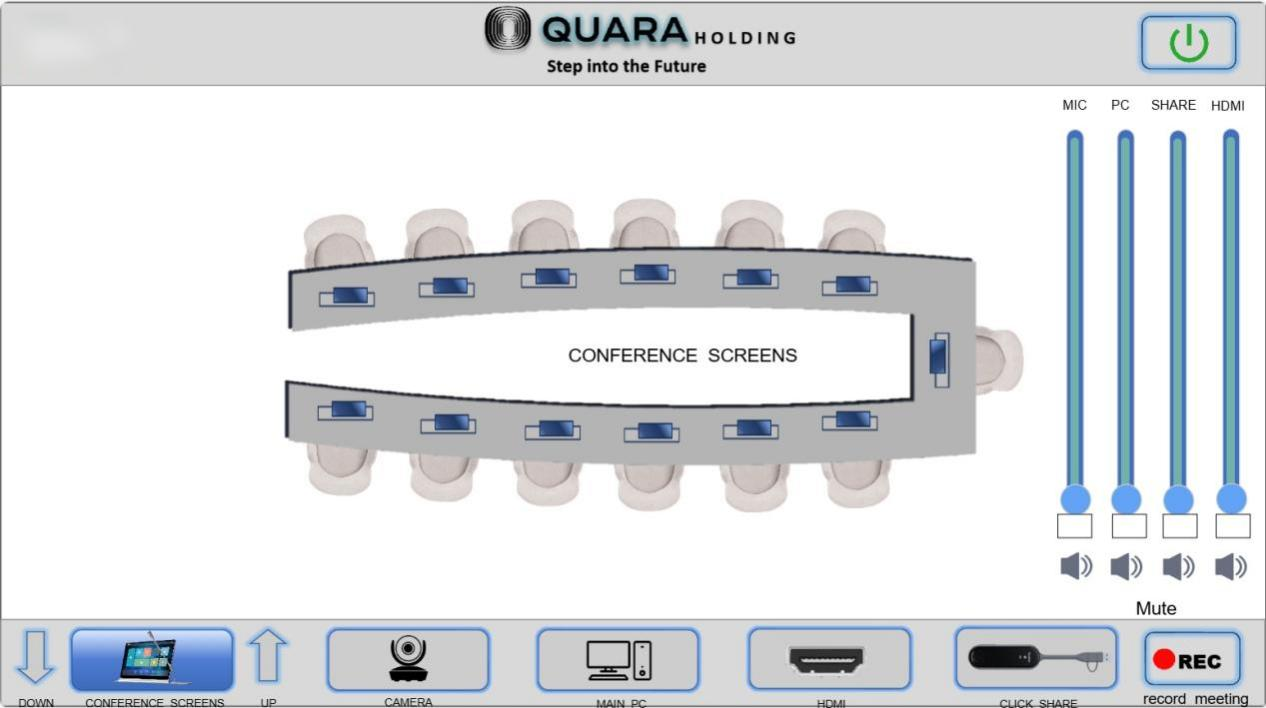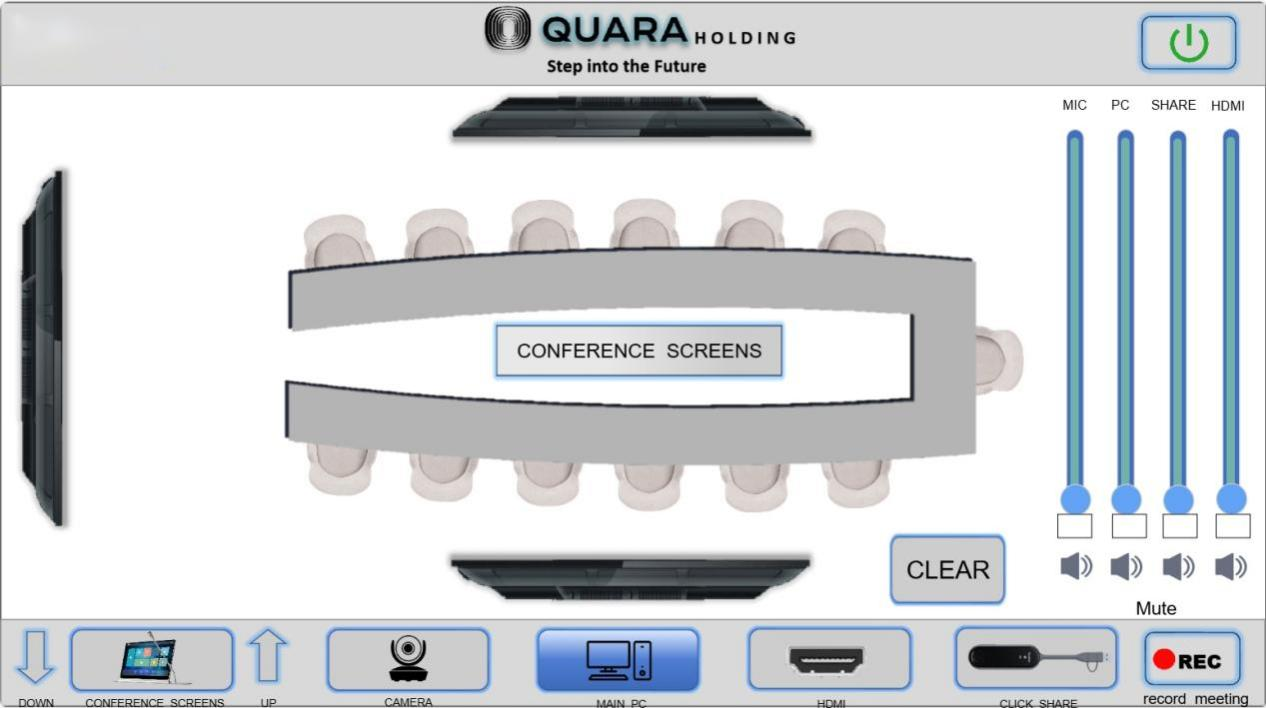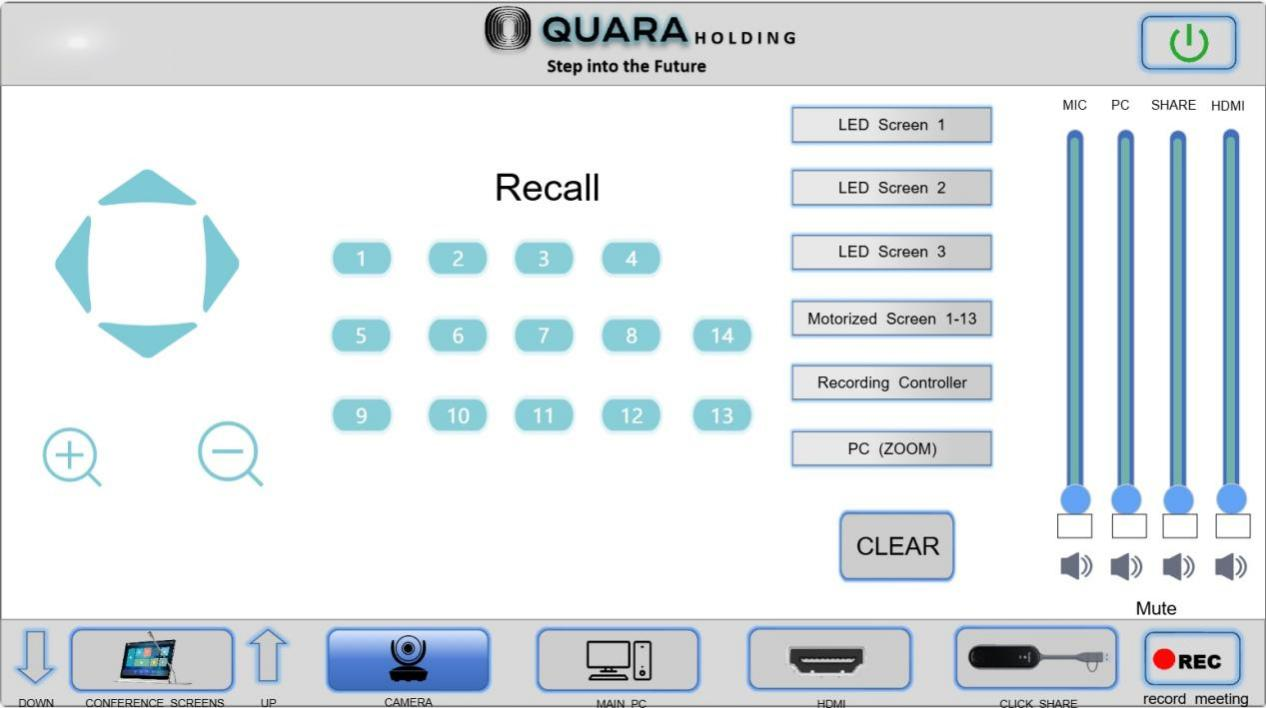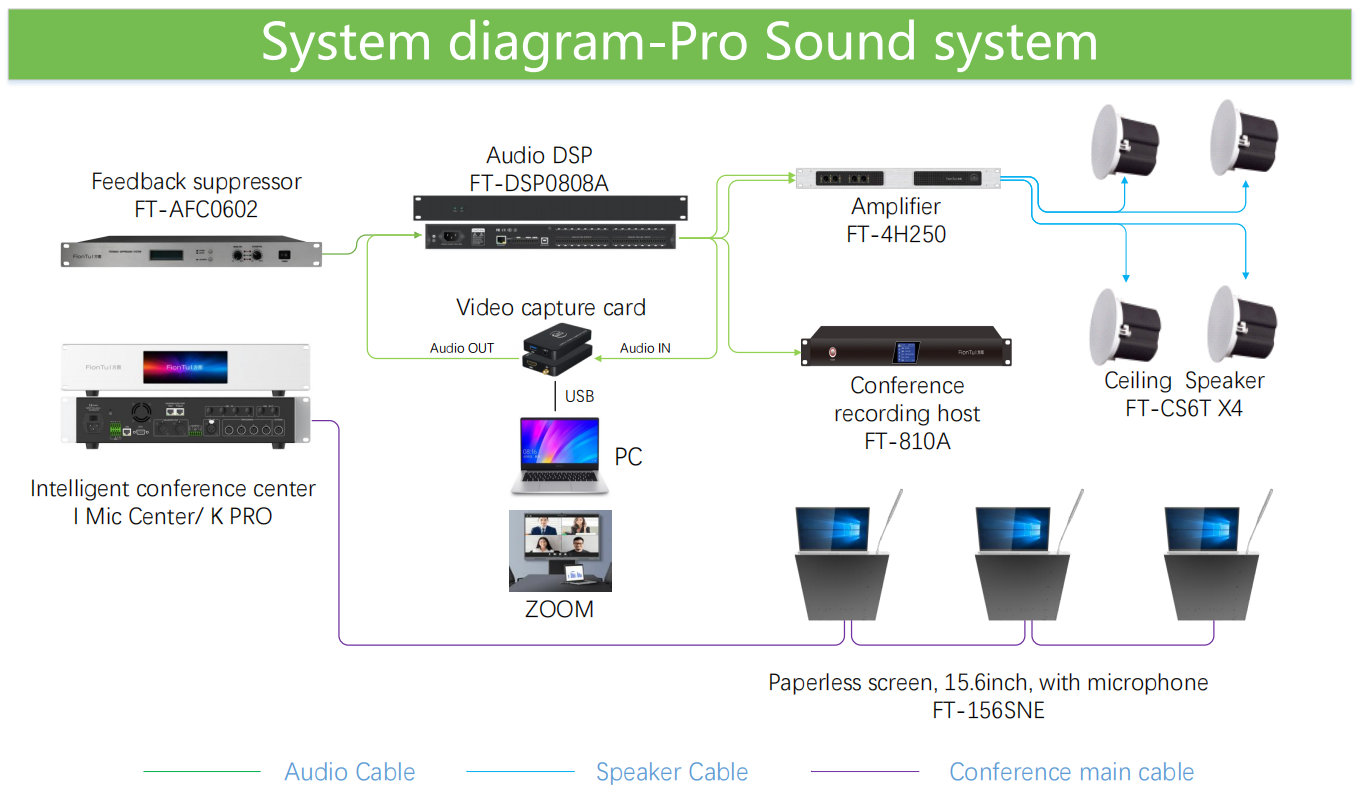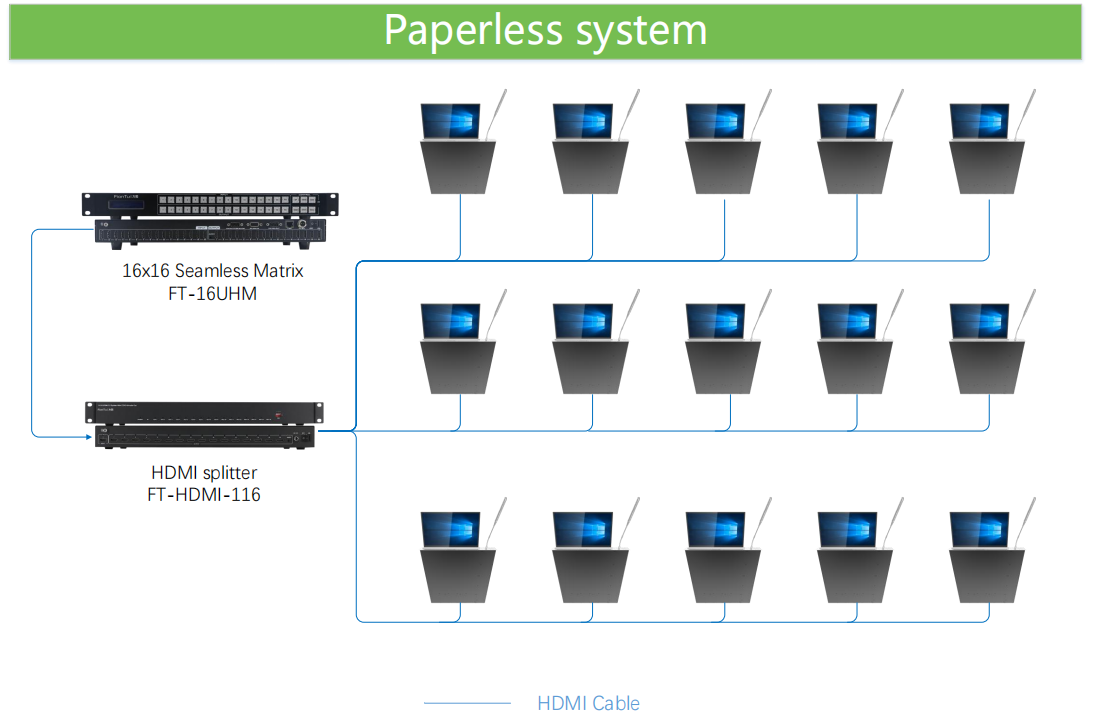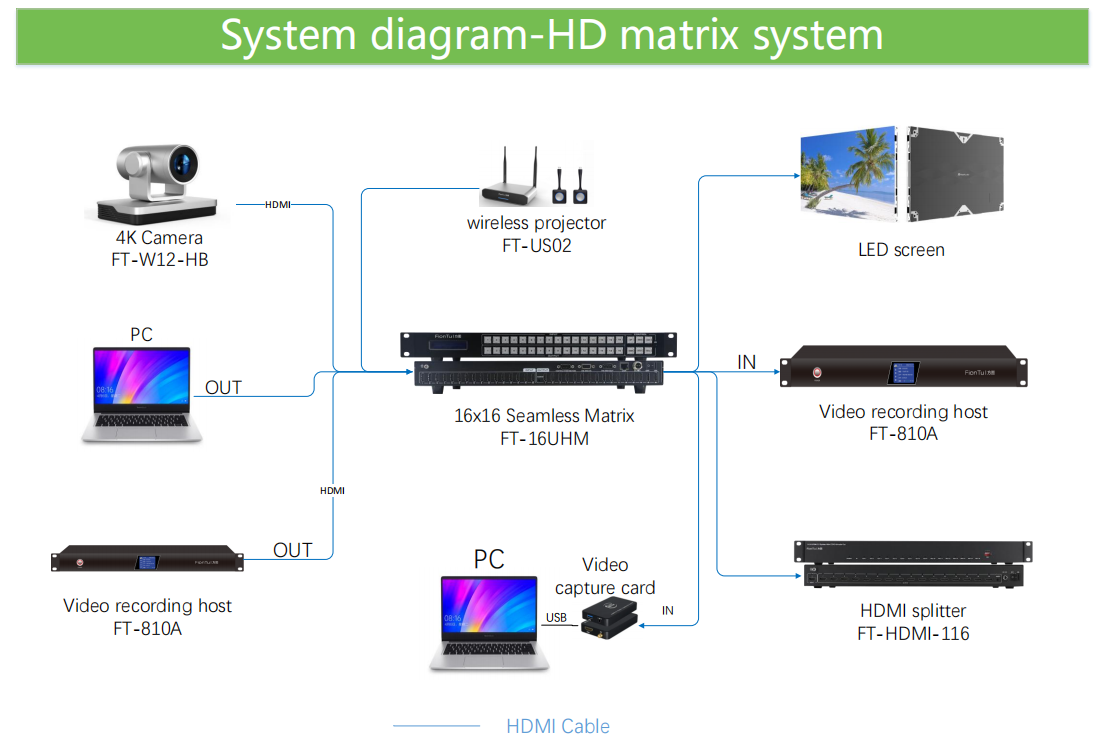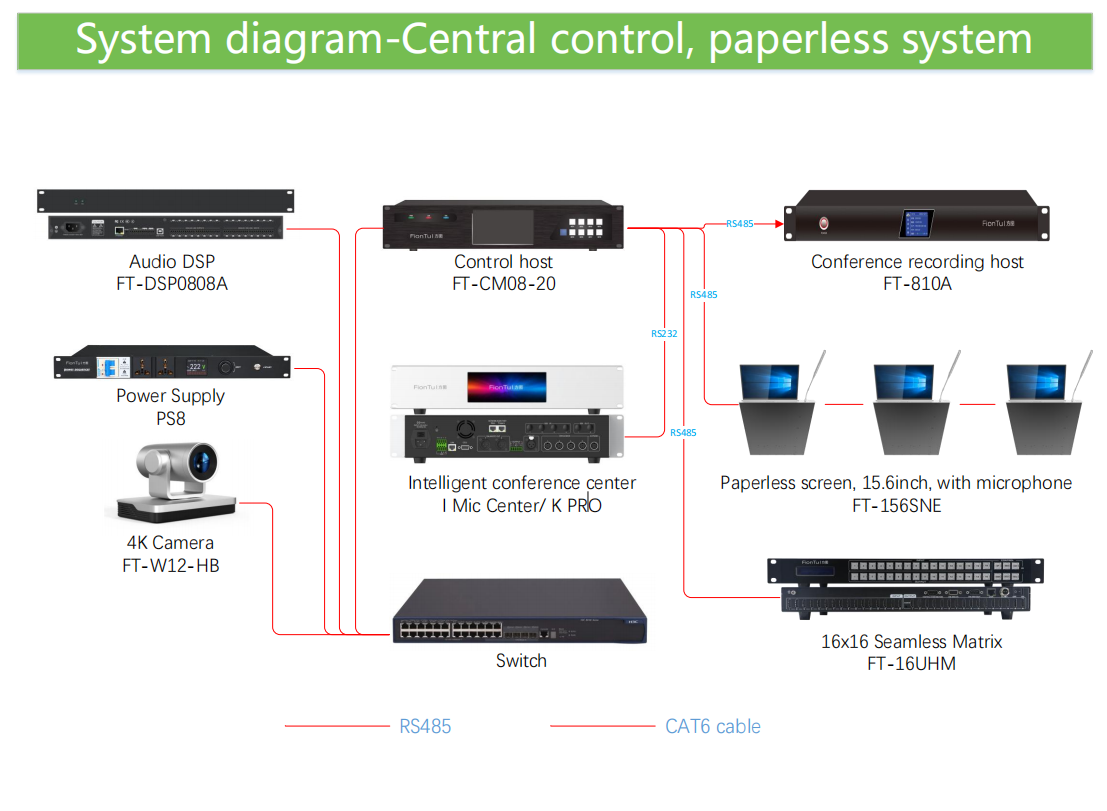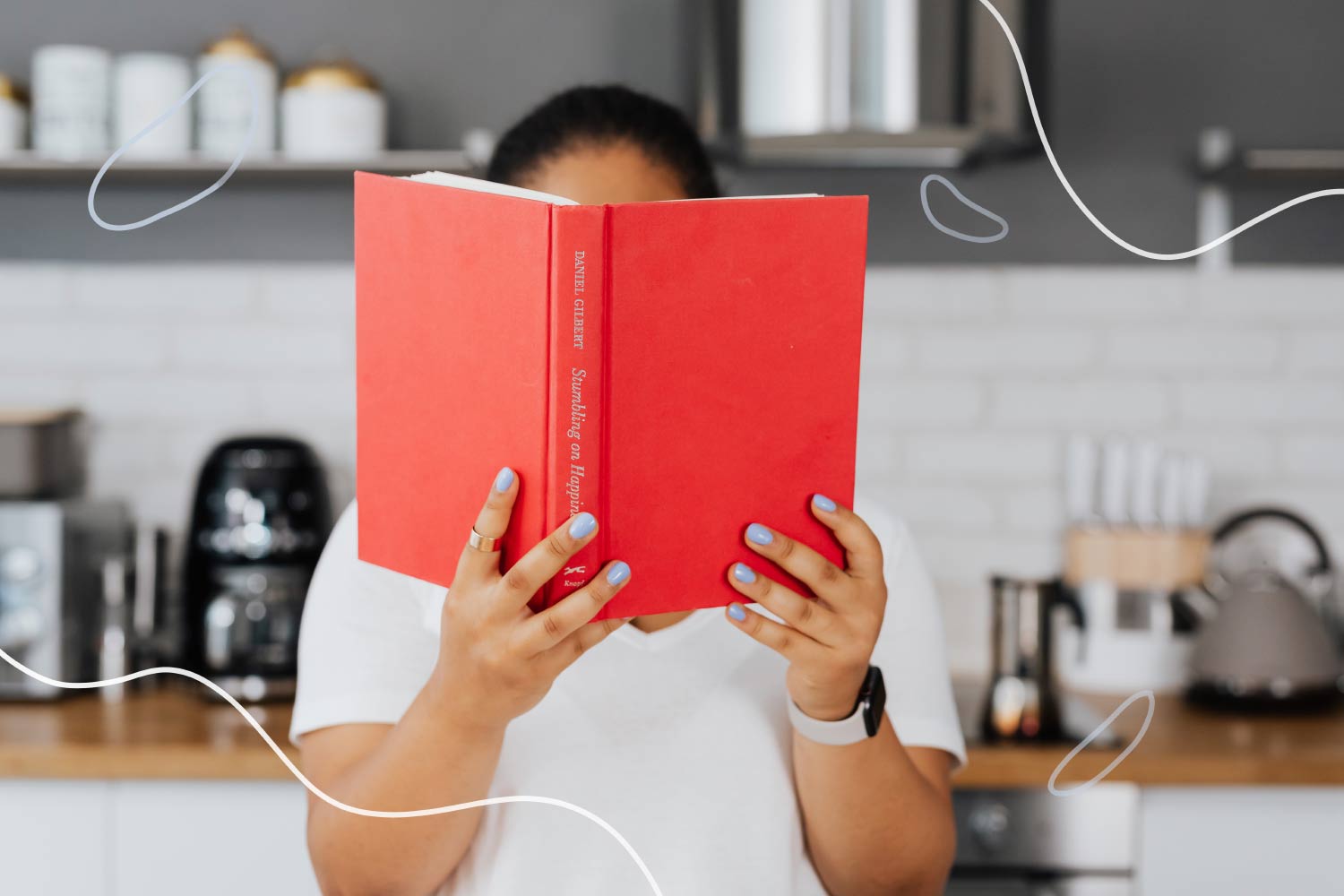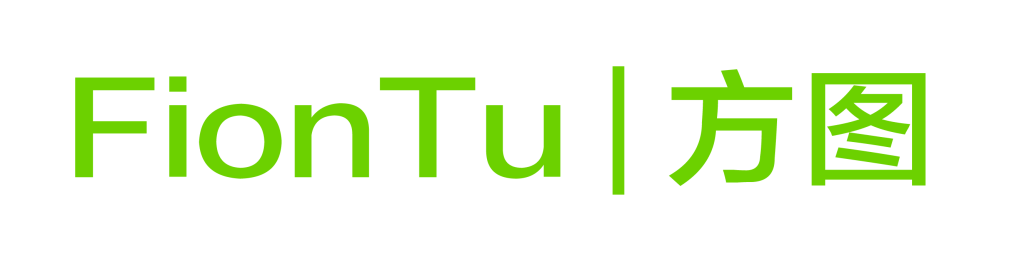Real Case Analysis in Saudi Arabia: Quara Holding


| No. | Description | Model | Picture |
| Paperless Conference system | |||
| 1 | Intelligent conference center | I Mic Center/ K PRO | |
| 2 | Feedback suppressor | FT-AFC0602 | |
| 3 | Conference system male-male 20m main cable | MM20-7.8-6P | |
| 4 | Paperless screen, 15.6inch, with microphone | FT-156SNE | |
| 5 | 6-core conference shielded special T-type cable (male-male-female) | MMF03-6P | |
| Cenreal control and video matrix system | |||
| 6 | Programmable intelligent central control host | FT-CM16-20 | |
| 7 | Host programmable logic software | FT-TBLN | |
| 8 | 16×16 Seamless Matrix | FT-16UHM | |
| 9 | HDMI splitter | FT-HDMI-116 |  |
| 10 | 70m HDBT network transmitter | FT-HDBT70-T | |
| 11 | 70m HDBT network receiver | FT-HDBT70-R | |
| 12 | wireless projector | FT-US02 | |
| 13 | Timing power supply | FT-KS8 | |
| Recording system | |||
| 14 | Conference recording host | FT-810A | |
| 15 | HD Camera | FT-S12-HA |  |
| 16 | Video capture card | CM630 | |
| Sound system | |||
| 17 | 8 Input and 8 Output Digital Audio Matrix Processor | FT-DSP0808A | |
| 18 | Amplifier | FT-4H250 | |
| 19 | Ceiling speaker | FT-CS6T | |
System Highlights:
① Hardware Screen Sharing:
Unlike software-based screen sharing on the market, no MINI PC is needed, making it more streamlined and cost-effective.
② Central Control System Can manage
- The upand downof paperless screens
- Volume
- Start and stop of recording
- Camera tracking for openingmicrophone
- Video MatrixSwitching
- Room lighting
Detailed Function Analysis:
①It can control the screen’s up and down individually or with a one-touch operation.
②Recording button: One-click to start and stop recording.
③The volume of MIC, PC, CLICK SHARE, and HDMI can be controlled independently.
④There are three screens on-site.
The display from the MAIN PC, CLICK SHARE, and HDMI can be selected and displayed on any of the screens. The three screens follow a first-in, first-out principle.
⑤If you want to clear the displayed image, simply press the “CLEAR” button in the bottom right corner.
⑥Camera Functions
- Control zoom in and zoom out.
- Set preset positions for microphone-activated camera tracking.
The camera picture can be transmitted through the video matrix to the paperless conference screen, three large screens, the recording controller, and the PC (for Zoom/Teams/Webex video conferencing).
A one-click function allows clearing the camera picture and stopping transmission to any device.