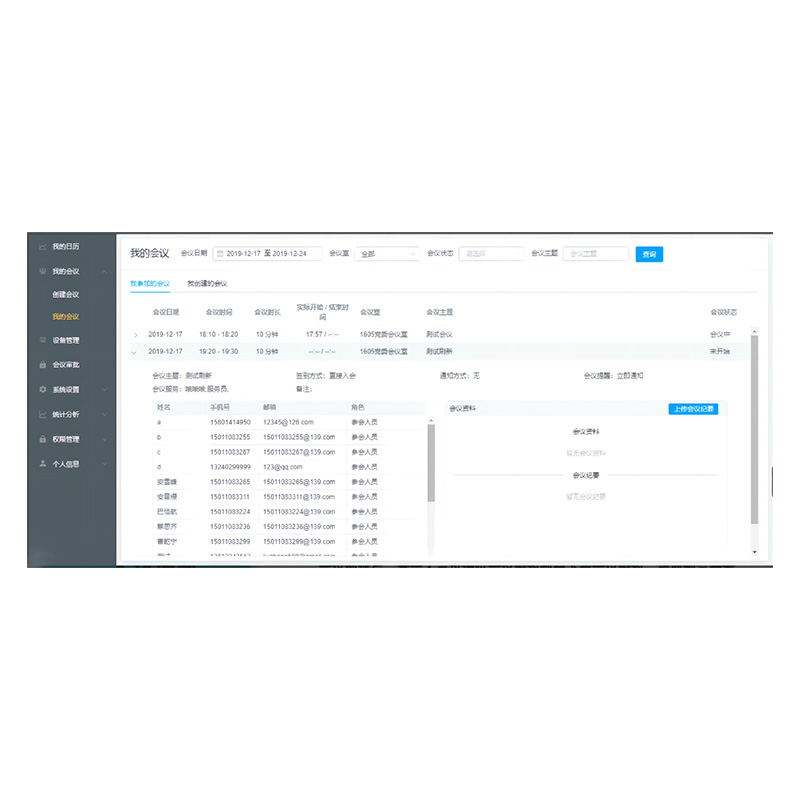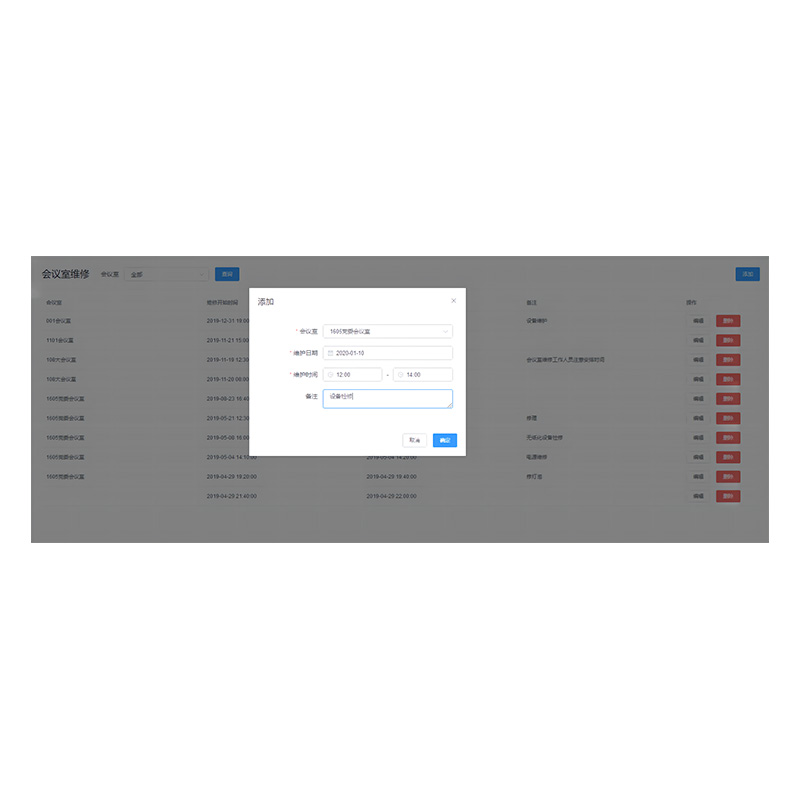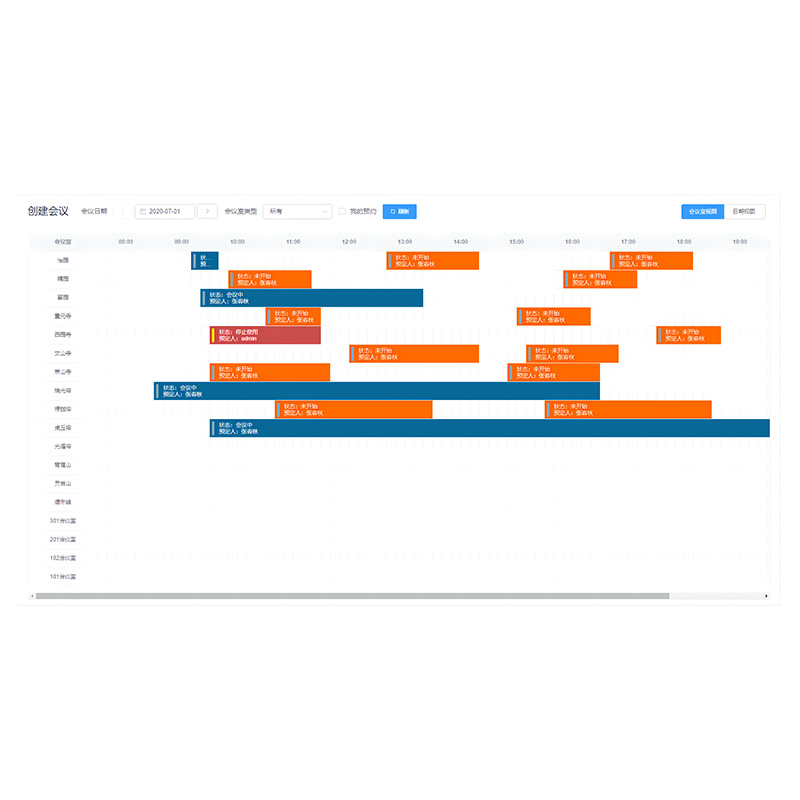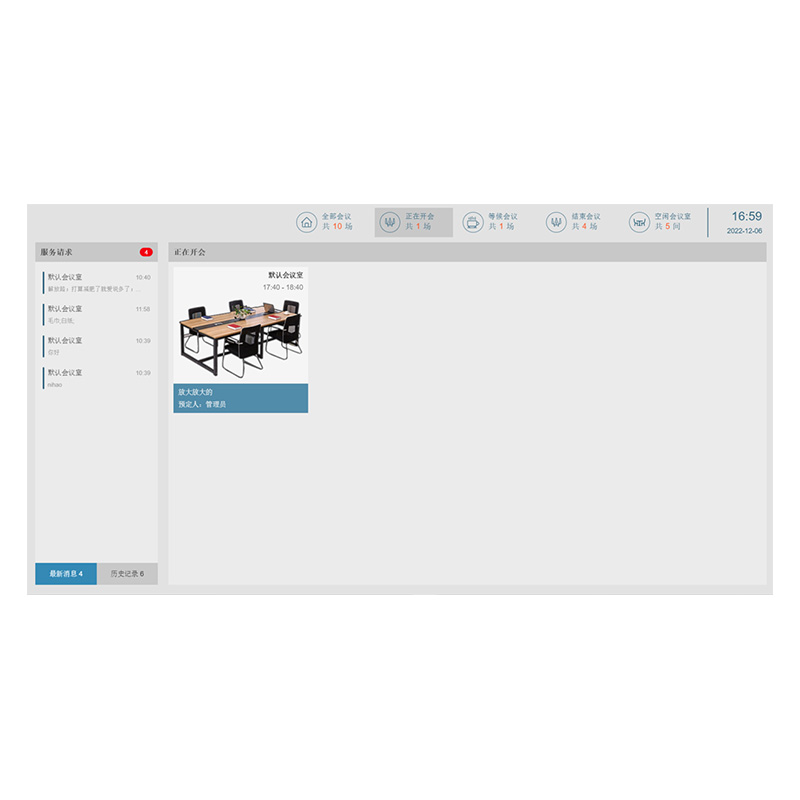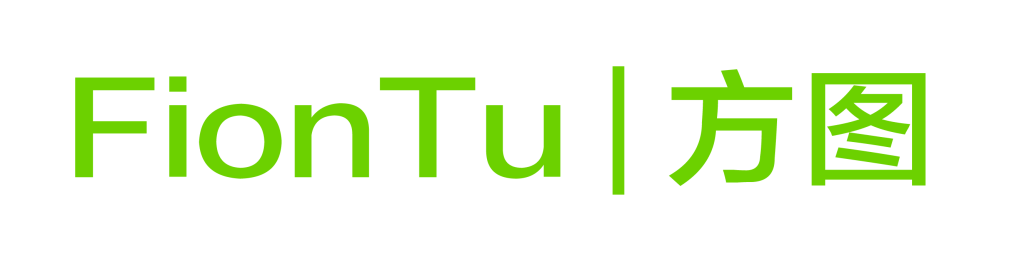Conference Intelligent Management System Software FT-CM-SYS
The conference management system enables efficient multi-meeting and multi-room scheduling, integrates seamlessly with various platforms (e.g., OA, Outlook, WeChat), supports visualized layouts and approvals, and enhances data security with encryption and comprehensive reporting. It optimizes paperless conference workflows and provides real-time notifications, role-based access, and resource monitoring for streamlined operations.
Categories: Cloud-Based Conference Management System