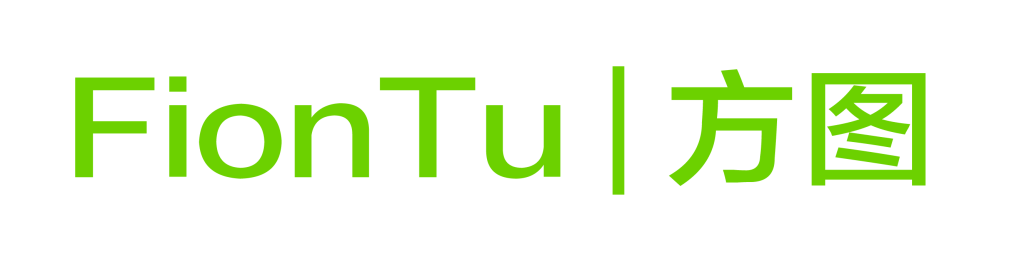- Sorry, this product cannot be purchased.
Description
- FT-Designer is a complete digital network audio processing platform, covering the entire audio chain from audio source input to speaker output. It loads FionTu's self-developed MBP series products, can route and distribute all audio signals, process signals, control and monitor equipment, and ensure high-quality audio signal quality and stability. The platform is used in: high-end conference rooms, multi-functional lecture halls, multi-hall conferences, conference and exhibition centers, universities, hotels and other places
- Applicable to all MBP series products: FT-Designer software is a single application, suitable for the design and debugging of MBP series products
- Design mode: adopts drag-and-drop, modular design method, modular design between devices and audio processing modules
- Debug mode: that is, online mode, this mode supports online debugging of all MBP series products of FionTu
- User control interface: provides users with common interface status information display and adjustment methods, and provides a comprehensive mixing matrix display mode to meet the special needs of customers
- Support user authority management: It can be customized as administrator, user and guest mode, and name and password settings can be performed to meet customer needs for different users
- Support preset snapshot mode: Support preset snapshots of the overall design file, and support the save mode of preset snapshots of a single module, which needs to be used with UCI
- Support bilingual (Chinese and English interface): The whole software supports Chinese interface and English interface
- Support common shortcut key operations: such as Ctrl+C copy, Ctrl+A select all, Ctrl+V paste, Ctrl+S save, etc.
- Support automatic sorting of selected modules: for example, select module center, top alignment, bottom alignment, etc.
- Support user lock function: If you leave temporarily during debugging, you can use this function to lock the current status
- Support automatic save status: In design mode or debugging mode, the background is automatically saved, and the automatic save is performed in 5 minutes. If the device is placed or the computer suddenly loses power, the specifications are not saved
- Support free color selection: Support module color customization and background color customization in design mode
- Support the work interface zoom function: the work interface can be zoomed by the mouse wheel and toolbar icon
- Support the work interface zoom function: the work interface area can be moved by the hand icon in the toolbar
- Support UCI editing function, this platform combines the debugging software and UCI control software into one, uses account permissions to restrict different users, and identifies users
Parameter
Get Quote
Your email address will notbe published, Required fields are marked