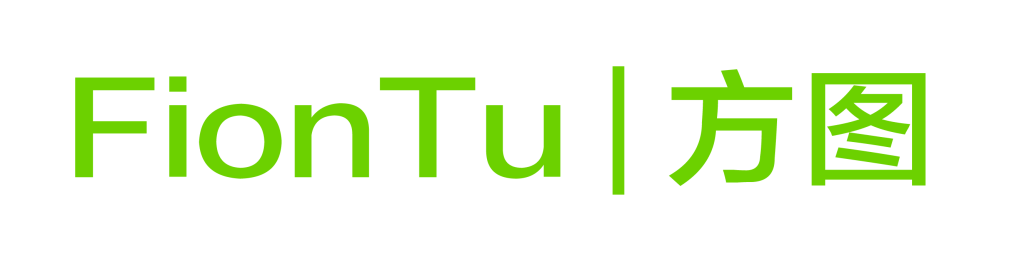FionTu Intelligence-Multimedia Conference Platform Comprehensive Management Software FT-ALL
The system offers comprehensive management for conferences, including equipment control, participant management, and seat arrangement, with pre-meeting settings like meeting materials, participant roles, and voting/election configuration. During meetings, it supports video control, voting, and announcements, while post-meeting review provides sign-in records, annotations, and result exports. It ensures security with encryption and archiving options.
Categories: Riyadh Series Retractable Screen